With the Tilsberk DVision HUD, turn-by-turn navigation instructions and other information are projected into the rider's field of vision through the reflection in a small glass pane inside the motorcycle helmet. It sounds like high-tech hocus-pocus, but it works and has the crucial safety advantage of not having to take your eyes off the road. Last year, we got this extraordinary navigation device in our helmets for the first time, and this year a major update brings new features into play. Since the DVision device itself and the basic features have not changed, I recommend the first test of the Tilsberk DVision Head-Up Display for motorcycle helmets for those who want to know more about the basic functionality, installation, advantages, and disadvantages. This test report focuses on new features, revised displays, and potential pairings of the Tilsberk DVision.

Tilsberk DVision HUD for Motorcycle Helmets - Version 2.0 Review
GPX Import, Calimoto Integration & More - Testing the New Features
With the DVision Head-Up Display, Tilsberk offers a unique navigation solution for motorcyclists. Now, there has been a major update including new features for the DVision HUD, and we took a look at how well the new features perform in practice.
&width=72&height=72&bgcolor=rgba_39_42_44_0&mode=crop)
Gregor
published on 7/5/2024

The hardware of Tilsberk, the DVision device itself, has not changed. How well this inconspicuous piece on the forehead works, you can read in the test report linked above from last year.
Calimoto in the Tilsberk DVision HUD
Strictly speaking, the combination of Calimoto navigation with the Tilsberk HUD is not part of the new update. However, since this feature was not available during our first test last year, we still want to say a few words about it. Briefly about Calimoto, for those who haven't had the pleasure yet: Calimoto is an app that uses a specialized algorithm to find the best, twistiest routes for motorcycle tours. It is now used by numerous bikers, and coupling it with the DVision device makes perfect sense. DVision is selected directly in the Calimoto app settings, and the Bluetooth pairing with the device is uncomplicated and quick. This allows you to follow the route planned in the Calimoto app without having to mount the smartphone on the handlebars and constantly look down. However, the turn-by-turn display is much simpler when using Calimoto than with the usual navigation via the Tilsberk app. Instead of the four different display modes, only the next navigation instruction, the speed driven, and the remaining kilometers of the route are shown in the HUD with Calimoto. Some may wish for the customization options from the normal navigation here, but generally, you ride with Calimoto on twisty country roads without too many turn-off options, so the simplified display serves its purpose.

The new Calimoto integration in the Tilsberk DVision offers a simplified display compared to the standard layouts, but works well on the twisty road.
The combination of Calimoto and Tilsberk DVision only makes real sense if you have premium access to the former. Calimoto Premium costs €60/year, and for that, you get features like tours outside your home region, super twisty tour planning, various map types, pictures and POIs along the route, tour recording, personal statistics, and more. To make the combination of DVision and Calimoto even more attractive, discounts are offered by both sides. When purchasing a Tilsberk DVision HUD, you get a Calimoto voucher for one month of premium access. If you get Calimoto Premium or are already a user, you can purchase the DVision device for €349, which is €50 cheaper.
Improved Display in the Tilsberk DVision Head-Up Display Test
During the first test of the DVision HUD, the display of navigation instructions did not work flawlessly. Especially in the Navigator mode, with extra arrows for lane guidance, incorrectly displayed symbols caused confusion. With the new update, the display has been revised once again. The arrows of the turn-by-turn navigation now actually look like they are illustrated on the Tilsberk website or in the app. Depending on the purpose and personal preferences, one of the four display modes - City, Explorer, Minimalist, and Navigator - is set. For more urban areas, city highways with many junctions, and the more demanding navigation there, the Navigator mode is best suited. Although there are still some unclear situations due to the fundamental limitations of turn-by-turn navigation, and the navigation instructions of the DVision do take some getting used to until you fully understand the announcements, the display is much clearer than before, and the lane guidance in Navigator mode now offers real added value.

In Navigator mode, no arrows for lane positioning are actually displayed, which greatly simplifies navigation in the city or on multi-lane roads.
Another positive change brought by the update is that the smartphone screen no longer dims automatically. This allows you to mount the smartphone on the handlebar, navigate mostly via the HUD, but take a quick glance down at the 3D navigation of the Tilsberk app at confusing intersections to help yourself out.
GPX Import for Tilsberk DVision Head-Up Display Navigation on the Motorcycle
A major part of the new update was the now possible GPX import. Since GPX files are the standard in the world of route planning and road navigation, this is definitely a feature that can make life easier for many people. I usually plan my routes for a trip on the PC via Garmin Basecamp and then transfer the GPX files to the corresponding navigation device. This is now also quite easy via the Tilsberk app, although there is a major limitation: only GPX routes, not GPX tracks, can be imported. This mainly affects off-road enthusiasts like me, where tracks are the standard, but it is also logically explainable. Turn-by-turn navigation relies on turn instructions, which are not present in a track. In my estimation, a GPX track, where points on the map are saved without turn commands, can only work with 3D map navigation.

The GPX import is a new feature of the Tilsberk DVision, but it only works with GPX routes.
The import of GPX routes works quite well with the DVision and its associated app, though not without flaws. For example, the app stubbornly refused to accept exported GPX routes from Calimoto but swallowed GPX exports from Basecamp or Kurviger without complaint. Once in navigation mode, the start and end points of the route can still be edited. Due to different map standards and background algorithms, the calculation and thus the design of the route may deviate from the original plan. Tilsberk recommends exporting the route with as many waypoints as possible, as deviations only occur between the points, leaving the system less room for error.
Tilsberk DVision Head-Up Display Navigation on Motorcycles with Tour Memory
A smaller but quite important part of the update is the expansion of navigation to include a tour memory. Previously, only destinations could be saved, but now entire tours can be stored via a free user account. This allows the saved routes to be used across devices and edited, for example, on a tablet or PC using the Tilsberk app or browser.
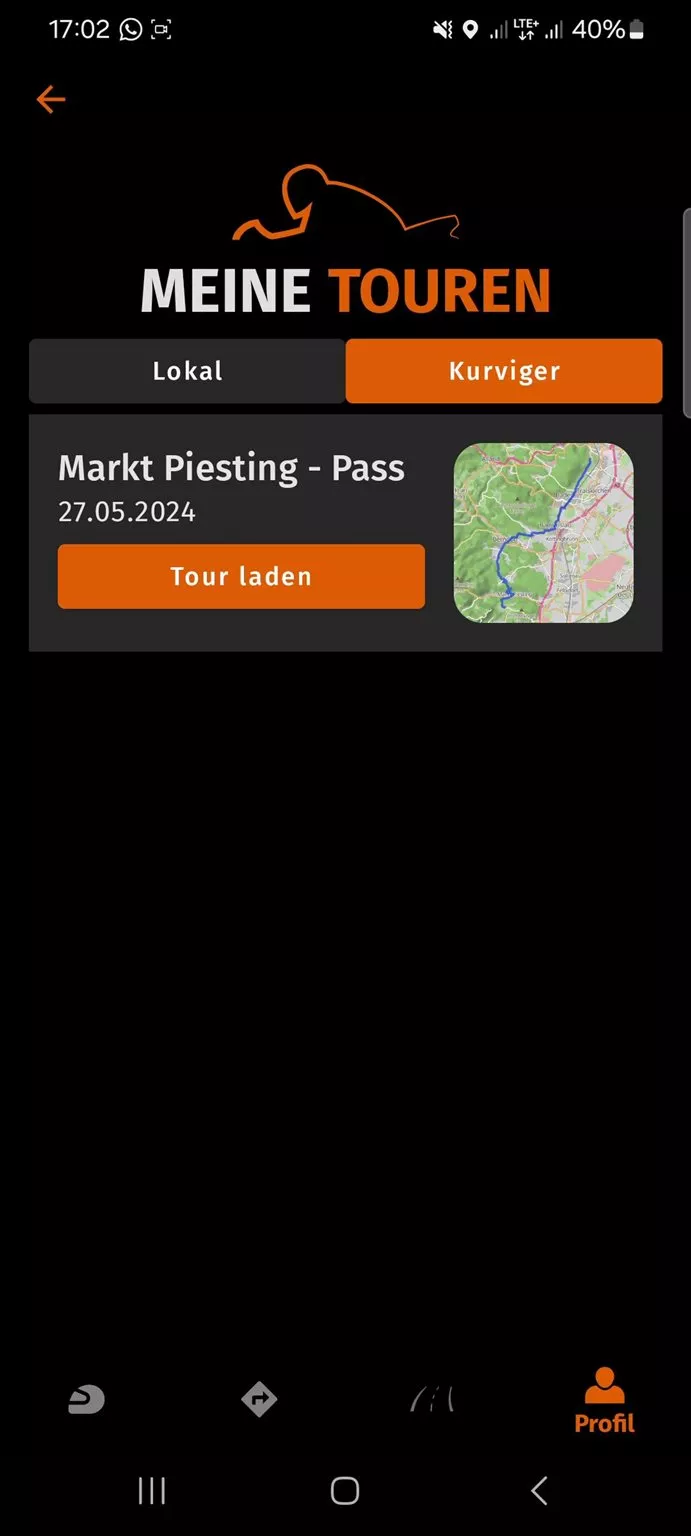
Planned tours are now saved in the Tilsberk app and can also be edited across devices. With premium access, Kurviger tours are also saved.
Premium Access for Tilsberk DVision Head-Up Display Navigation on the Motorcycle
The last major part of the 2024 update is the introduction of premium features. These are primarily aimed at those riders who want to use the system not only as a head-up display with integrated navigation but also as a full-fledged tour planning tool. The premium access offers motorcycle-specific advanced tour planning and the navigation of round trips. This is made possible by the implementation of the well-known Kurviger navigation app. The Kurviger features, such as planning routes with varying levels of twistiness and more, have been virtually adopted 1:1 and can now be used directly via the Tilsberk DVision app. Additionally, there is a Tilsberk desktop app for detailed route planning on PC or Mac.
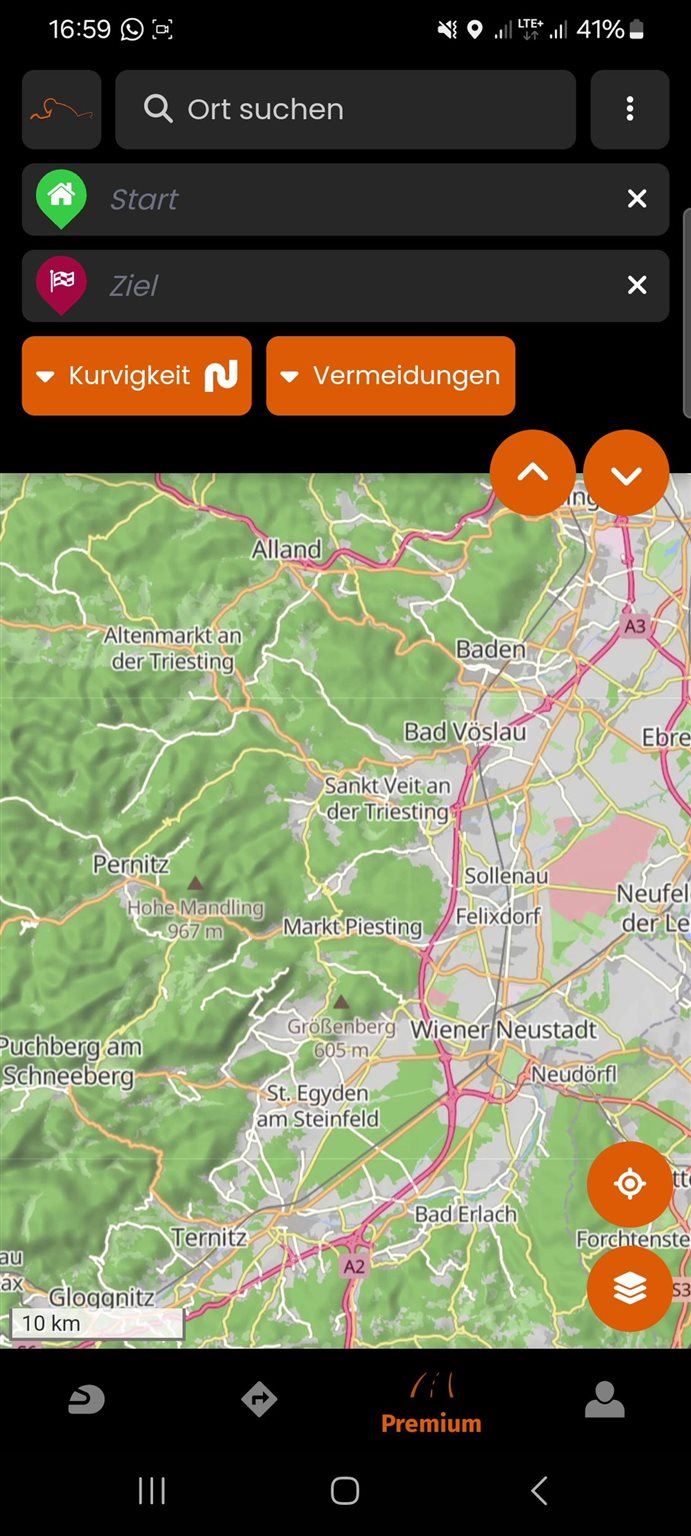
A great addition for the DVision: Kurviger navigation.
Another premium feature highlight is the integration of real-time traffic data: Live-Traffic enhances navigation by providing traffic updates. The system displays all disruptions, roadworks, or traffic jams along the route in the premium version of the app and updates them in real-time. This also affects imported GPX files. For example, pre-planned and transferred routes are not followed rigidly but are adjusted to current conditions.
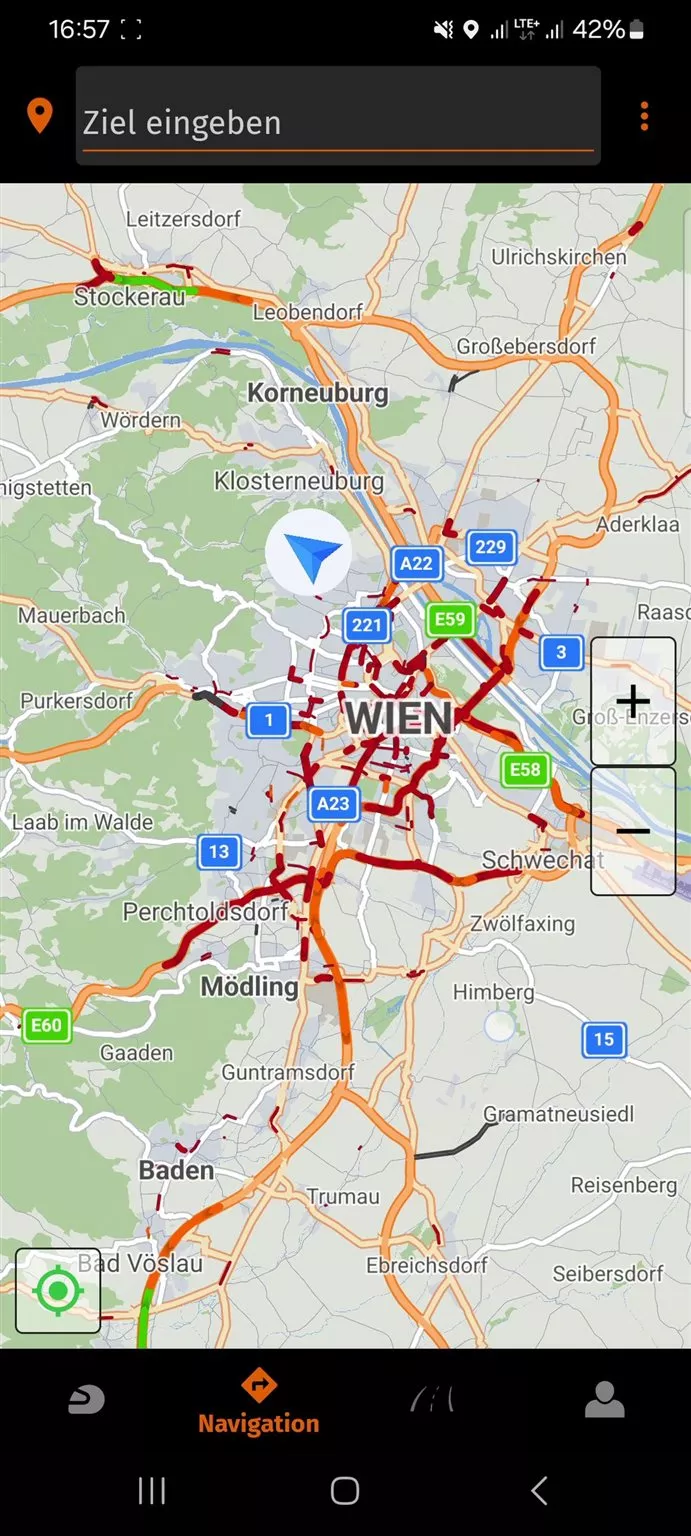
Real-time traffic data is also among the new features and affects not only standard navigation but also imported GPX routes.
For those already using Calimoto or the DVision HUD solely for simple navigation from point A to point B, the added value of the premium features is, in my opinion, limited. However, for those who want to use the DVision as a standalone, fully functional navigation device, the Kurviger features and real-time traffic data are very useful. Interested users can test the premium version for free for 14 days. If you decide to use it longer, you have the choice between a monthly license for €6.99 or an annual license for €29.99.
Conclusion on the second test of the Tilsberk DVision Head-Up Display for motorcycles
The update has not only brought many new features to the DVision HUD but also significantly improved the existing functions. The tour storage alone and the now correct display of navigation are a great gain. Additionally, with premium access, the advanced Kurviger navigation technology, which I primarily used at the end of my test phase, is included. However, with the GPX import, Calimoto coupling, and tour storage, even the free version of the Tilsberk app is sufficient for day-trippers and evening riders, in my opinion, not to miss anything.

The Tilsberk DVision is not yet flawless and is still limited by the constraints of turn-by-turn navigation, but with the new update, it now works better and offers important features.
My biggest problems with the DVision started where the practicality of turn-by-turn navigation systems ends. In off-road use or dense urban street networks, although almost opposite in nature, both are too complex to handle well with individual navigation instructions. This is less a criticism of the DVision itself and more a problem of all turn-by-turn navigation systems. "Turn right in 50 meters" is simply not precise enough when there are three roads branching off closely together. For those who mainly ride on country roads and have an interest in new technologies, I recommend trying out the DVision. After a familiarization phase, it indeed has the effect that you take your eyes off the road much less frequently. However, if you also want to navigate in larger cities or on the smallest paths in the countryside, you either need to bring some patience or wait until the great HUD technology can display a 3D map.
Tilsberk DVision HUD for Motorcycle Helmets - Version 2.0 Review Images
Source: 1000PS